General
Google Dominoes Compared to Actual Google
User Interface (UI) Design
Google Dominoes in Mozilla
Google Dominoes is a Firefox extension that combiness Google web searches with your browser bookmarks and history in hopes of providing you with a superior search tool that integrates directly into your favorite web browser.
First, its user interface is better. Second, in addition to providing a convenient interface to Google, it serves as a bookmarking tool.
Originally, Google Dominoes worked by manipulating the Document Object Model (DOM) whenever a user visited a page of Google search results. Eventually, tinkering with the DOM was abandoned because (1) it was not a reliable solution as the techniques it used to parse Google's DOM were not resilient to page layout changes, and (2) such an implementation seemed to violate Google's Terms of Service. Though Google DOMinoes no longer manipulates the DOM, it still bears its original name.
Not exactly. Google Dominoes queries Google through its Web API which appears to return fewer results for the same query than doing the same query through Google would. Hopefully it just leaves out those thousands of queries at the bottom of the list that you never see, anyway.
It actually appears to be faster. This is probably due to the fact that it is not returning all of the search results that Google does.
No. Google Dominoes only supports "normal" Google web queries. This means that Google Dominoes does support additional parameters that you can add to your Google search such as link: and site:; however, it does not support everything that you see out of Google Labs, such as Calculator or Search By Number.
Advertisements :)
But more importantly, Google will sometimes return information relevant to your query in addition to the regular search results. For example:
Sadly, Google Dominoes does not support all of these features because, well, Google Dominoes isn't Google. However, if you do a Google Dominoes search, you can quickly navigate to Google's search results for the same page by clicking the Web link in the Web Images Groups sequence of links.
The Firefox search bar is far too small and is not resizable. Examine the following screen shot (this screenshot was taken an IBM T42 with its display set to 1400x1050):

This URL can fit in the address bar almost four times, but it cannot even fit in the search box once! Perhaps the size of the search box is appropriate for those with small screens; however, there is no reason why could not have been made resizable to accomodate those of us with large screens, as well. According to web usability guru Jakob Nielsen, a wide search box should be provided to encourage users to type longer search queries (Designing Web Usability, 233). Often, longer search queries will help search engines return more appropriate search results; however, users are loath to enter longer queries if they are too long to fit into view:
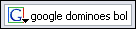
Additionally, the Firefox search bar has no way to take advantage of Google's I'm Feeling Lucky feature. As explained below, Google Dominoes provides solutions to both of these problems.
The Google Toolbar is Google's official search toolbar. The Google Toolbar search box can be resized by clicking and dragging to the right of the box; however, there is nothing in the interface to suggest that the box affords dragging. Google Dominoes hints that its search box can be resized by displaying a vertical bar on the right edge of the search box. In the Google Toolbar, users can give the search box focus by pressing Alt+G; however, there is nothing in the interface to help users learn this shortcut. Google Dominoes tries to provide a more learnable interface by following the convention of underlining the letter of the key that activates the associated widget:

Thus, Google Dominoes provides learnable shortcuts for:
The Googlebar focuses on emulating the Google Toolbar in Netscape/Mozilla/Firefox. Though the Googlebar succeeds in providing a lot of functionality, its user interface is busy and may be overwhelming for first-time users (though finicky users may ultimately customize the Googlebar, thereby reducing the number of icons). Because the functionality available on the minimalist Google home page is straightforward and sufficient for most Google users, Google Dominoes strives to emulate its simplicity.
General Google Dominoes searches should work fine in Mozilla. But then again, they might not. Get Firefox.
These problems will not prevent you from successfully using Google Dominoes in Mozilla; however, they may detract from your user experience. Get Firefox.